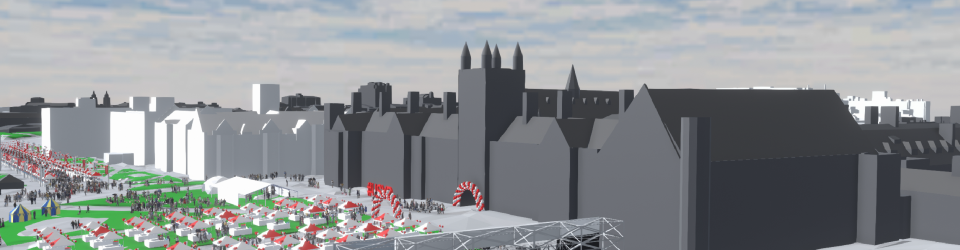In order to use Curator SVV App, you will need three components:
In order to use Curator SVV App, you will need three components:
- a Samsung phone
- a Gear VR headset (compatible with your phone)
- a Bluetooth remote gamepad or a Game Pad
1. A Samsung phone
Currently supported Samsung phones are:
Galaxy S6, Galaxy S6 Edge, Galaxy S6 Edge+,
Samsung Galaxy Note 5,
Galaxy S7, Galaxy S7 Edge,
Galaxy S8, Galaxy S8+, and
Samsung Galaxy Note 8.
Android version: Android 5.0+
2. A Gear VR headset (compatible with your phone)
Three versions of the Gear VR can be found :
– Gear VR Second Innovator Edition, SM-R321 (inside/out: Black/White)
This device supports only the Galaxy S6 and the Galaxy S6 Edge.
We recommend to use this version of the Gear VR because of the fan inside which prevent the lens fogging.
– Gear VR, SM-R322 (inside/out: White/White)
This device supports six Samsung Galaxy devices: the S6, S6 edge, S6 edge+, Note 5, S7, and S7 edge.
– Gear VR, SM-R324 (inside/out: Black/Black)
This device supports the same previous six Samsung Galaxy devices (the S6, S6 edge, S6 edge+, Note 5, S7, and S7 edge) as well as the Galaxy Note8, Galaxy S8, Galaxy S8+.
3. A Bluetooth remote Gamepad controller
Any Bluetooth devices with four press buttons on it. So far, we have tried with three versions (see pictures).

Samsung Game Pad (expensive, rechargeable batteries)


VR Box Bluetooth gamepad (easy to hold with one hand, works on batteries)

GamePad Bluetooth gamepad (the smallest one, rechargeable batteries)